CLM solutions for your existing tools
CLM solutions that embeds directly into the business tools your teams already use, supporting adoption and consistent contract processes across the entire organization.
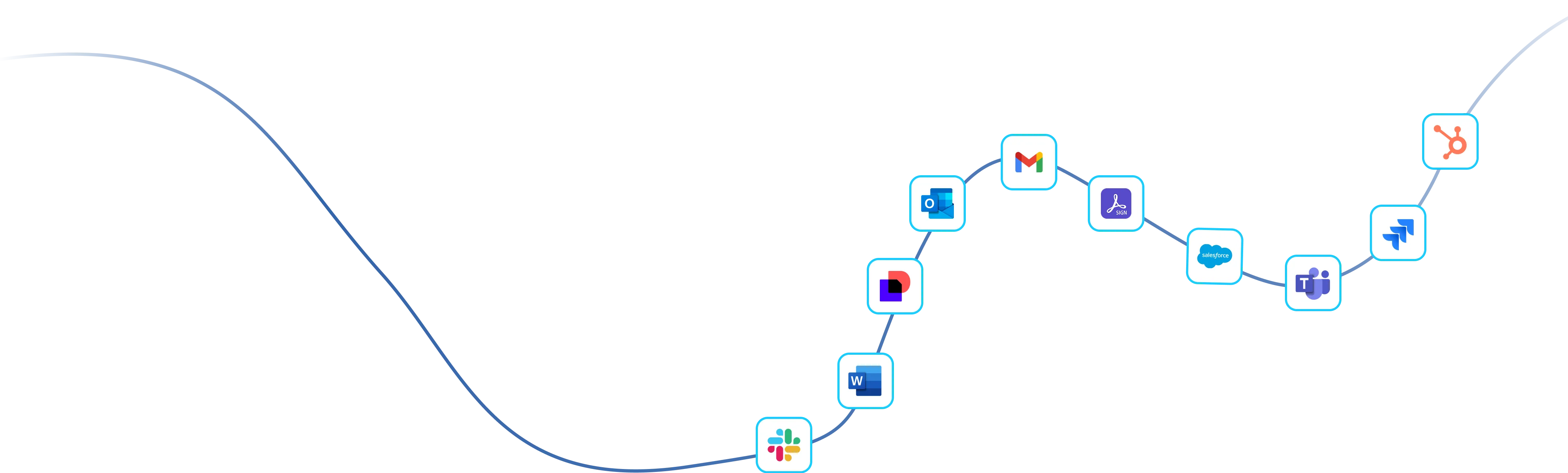
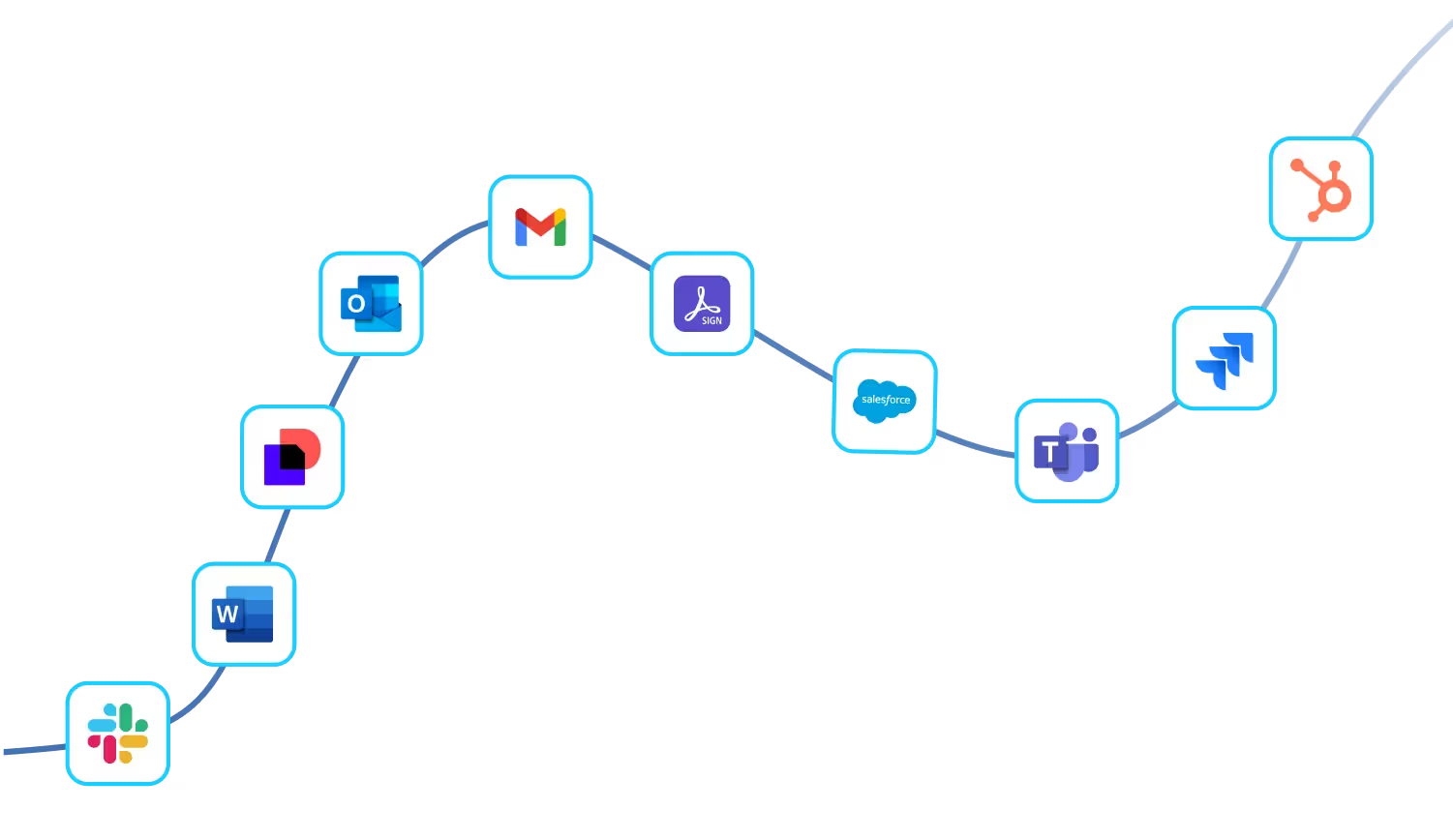
CLM solutions that go beyond a standalone system
An integration is when two (or more) systems can interact with each other, creating a fully connected software ecosystem.
Summize launched the world's first native Microsoft Teams and Slack integrations for CLM, swiftly followed by Microsoft Outlook and Gmail. Now, our intelligent solution creates a digital thread to connect all of your other favorite tools like HubSpot, Salesforce, Jira and more across your tech stack.
Accelerate business at every stage
Integrations allow your business to choose the right apps and systems for different scenarios, while interconnecting them so they function as a single application. With the right CLM solutions in place, connected tools create seamless workflows and a more consistent, positive user experience.
Not all integrations are equal. Summize delivers a fully immersive, embedded experience that joins the dots across the entire business.
Our technology, your tool
Using the tools you already know, our solution offers a new class of CLM technology with the combination of ready-made solutions and customization options to create the perfect fit.
Streamline your contracts
We will help you move and migrate existing contracts with our time-saving bulk importer and get you started with our secure repository. Our team of Legal Engineers work with you to configure your clause manager and playbooks.
6x more productivity
More contracts are reviewed using Summize. Reduce manual work and increase output.
50%+ of time saved
...on contract management processes, with first pass review in under two minutes.
Increased adoption
CLM is successful when the whole business adopts CLM processes.
Integrate with your everyday tools

Salesforce

Outlook
Gmail

Microsoft Teams

Slack

Microsoft Word

Jira
Summize Intelligent Agents (SIA)

Google Drive

HubSpot
.avif)
eSignature

SharePoint
Do you have a question about our CLM?
Microsoft provides tools that support parts of the contract process, but it does not offer a dedicated, end-to-end contract lifecycle management system. Summize CLM software integrates directly with Microsoft tools, such as Outlook, Teams and Word, to deliver full lifecycle management.
CLM solutions bring together Contract Creation software, Contract Repository software and Contract Analytics software to support contract processes at scale across multiple teams, systems and regions.
The best Contract Analytics software enables organizations to automatically extract key data, surface insights through dashboards and summaries, and analyze trends across all contracts without manual effort. For larger organizations, it ensures analytics can scale across teams, systems and regions while remaining secure and easy to use.
Find out more about contract summaries in our ultimate guide!
The cost of contract lifecycle management software can vary depending on your business' requirements and how complex your software needs to be.
Pricing for CLM software is usually bespoke to a company's needs, so you get exactly what you want from your software. When analyzing different CLM software it's important to look at how many integrations are included in the price, for example does your business use Outlook, Salesforce and perhaps Microsoft Teams? If so, you want to make sure all of the integrations are included in your final quote. Also consider storage caps or maximum requests and reviews, to make sure you can use your CLM software as much as is needed.
If you want to see how Summize's pricing compares, check out our pricing page.
Ready for a faster, smarter contract lifecycle?
Get your first use case live in just 4 weeks with our sprint-based implementation plan.
Watch an on-demand demo
Learn the how and why of Summize in minutes.
Pricing
We tailor everything to your business.
